Buying "Green" on Black Friday and Beyond: NRDC's 2014 Electronics Holiday Shopping Guide
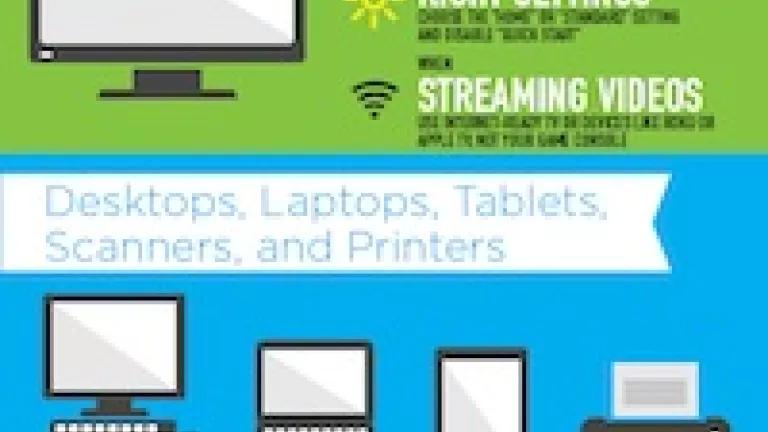
There are a whopping 3.8 billion consumer electronics installed in our homes and many are purchased during the holiday season, beginning with Black Friday. Collectively these devices consume more than $22 billion and 67 large power plants’ worth of electricity every year. That’s why it’s important to buy energy efficient models — and then to select the right settings before using them.
To help ensure your holiday gifts not only entertain but also save money on your energy bills — and reduce electricity use and the resulting climate change pollution that comes from its generation — we’ve developed NRDC’s 2014 Green Electronics Holiday Guide.
First, here are three simple steps everyone can take to minimize their electric bills and the environmental impacts from electronic gifts:
- Buy an energy-efficient model (Note: the ENERGY STAR (TM) logo identifies the most efficient products on the market — generally, the best 25 percent).
- Pick settings so the device uses little to no power when not in use.
- Properly recycle old, unwanted units so they don’t wind up in a landfill or a leaking acid pit halfway around the world.
Desktops, Laptops, Tablets, Scanners, Printers
Lighter and Smaller is Better: Desktop computers and monitors are often plugged into a household’s endless electrical supply. But laptops/notebooks and tablets are designed to be energy efficient to maximize their battery life so consider buying them instead. An iPad or Kindle Fire tablet will use roughly 35 times less energy annually than a decent desktop with 20-inch monitor, and 5 to 10 times less than a laptop. Smart Labels: Always buy desktops, laptops, printers, and scanners (and all-in-one devices) with the ENERGY STAR® logo. If you want a computer, tablet, or printer with fewer toxic materials that can be easily disassembled for recycling, check EPEAT’s list of registered products.

Smart Settings: For desktops and laptops, take advantage of power-management settings to cut energy use. Skip screensavers, which use more energy by making the computer work harder when it’s supposed to be idled. Set the screen to switch off after 15 minutes of inactivity, and the computer to go to sleep after 30 minutes or less.
Televisions and the Goodies Connected to Them
Read Labels & Buy ENERGY STAR™: Your TV will last about a decade, so buy an efficient one. Every TV carries a yellow EnergyGuide label displaying its annual electricity cost to operate and how it compares to similar-sized models. An ENERGY STAR® logo means it uses less energy than similar models and will save you lots of money over its lifetime. For the very top models, see ENERGY STAR Most Efficient 2014 and the list at Top Ten USA.

Settings Really Matter: Although today’s flat-panel high-definition TVs use around 60 percent less energy than earlier models, some consume as much as 10 to 24 watts of power continuously after they’re “turned off” because the Quick Start feature was selected. Consider disabling this option that powers up the TV’s internet connection a few seconds faster, but cause you to pay a premium on your energy bill. Also, TV on mode energy use can vary by as much as 20 percent depending on the screen brightness setting. Choose the “home” or “standard” setting, not “retail” or “vivid,” which are overly bright and drinks lots of extra kilowatt-hours.
Beware of Ultra High Definition TV (UHD): The latest TVs offer even greater screen resolution and are commonly marketed as 4K TV. Like many first-to-market products, several models were rushed to store shelves without being optimized for energy saving. So only buy models that meet ENERGY STAR Version 6 or your model might use up to twice as much energy as more efficient 4K TVs – costing you at least $600 over its lifetime.
Choose Internet-Ready TV for Streaming Video: If you want to stream videos and use apps like Netflix or YouTube on your new TV, purchase an “Internet ready” model. If your TV is older or isn’t a “Smart TV,” consider buying a small add-on device like Apple TV or a Roku Box that use very low amounts of power. Avoid streaming video through game consoles like PlayStation® or Xbox because they can use up to 30 times more energy to play the same movie.
Buy an ENERGY STAR labeled Sound Bar: With TVs now so thin, there often isn’t enough space to include a large speaker, which has led to the development of “sound bars” — external speakers you place near your TV to provide high-quality audio to match your TV’s great picture. The good news is ENERGY STAR-labeled sound bars are up to 78 percent more efficient than conventional models.
What about Game Consoles? Make sure new (and old) game consoles have their auto power-down feature enabled. Otherwise, your Xbox or Play Station continuously draw 60 to 150 watts of power, depending on the model, when a player forgets to turn it off. That’s more than a new refrigerator’s worth of electricity every year! Also, Microsoft’s Xbox One comes with an environmentally irresponsible “instant on” option that causes the box to consume 12 watts around the clock, waiting to hear “Xbox on!” even if you’re not around. There’s no option to disable it during the set-up phase, but you can do it by going into the menu.
Other efficient gadgets that make good holiday gifts
Kill-a-Watt Meter: This nifty device measures how much energy each gadget in your home uses, when on and when ostensibly turned off. It only costs about $20 but can provide many “ah ha!” moments. For example, the meter shows a “turned off” DVR set-top box from the cable or satellite company draws around 20 watts even though you’re not watching or recording a show. When shopping for new service, make sure the set top box offered by a provider meets ENERGY STAR™ Version 4.1 because these models use around 30 percent less energy.
Programmable Thermostat: No home should be without this tool to control your home climate. It makes sure your AC cools when you need it and automatically dials back when you aren’t home. Ditto with heating. Programmable thermostats cost $25 to $250; more expensive ones allow you to adjust temperature settings via your smart phone. Programmable thermostats can cut cooling and heating energy costs by 20 percent to 30 percent.
Rechargeable Batteries: Even if you’re not planning big-ticket electronics purchases, a good gift is a battery charger and rechargeable AA batteries that can save money and help keep billions of single-use batteries out of landfills.
Smart Power Strip: The newest power strips sense when the TV or computer is turned off and will power down plugged-in peripherals like the DVD player, game console, and surround-sound speakers. Many strips include “hot sockets” for devices like cell phone chargers to charge while other devices are turned off.
LED Bulbs: Treat someone to a new LED (light-emitting diode) light bulb. A good one costs less than $10 at Home Depot or Wal-Mart. Thanks to its efficiency and long life, it will save more than $100 over its lifetime. For help in figuring out which light bulbs to buy, see NRDC’s guide.
What to do with the old stuff?

The U.S. Environmental Protection Agency (EPA) says about 3.4 million tons of electronic gadgets are discarded annually, but less than 30 percent are recycled. Fortunately, there are great and easy options to do better.
- Reuse/Resell — A lot of energy goes into making a new device, so it’s often better to keep old functioning electronics in use, especially smart phones, tablets, and laptops. Give them away, or take advantage of buyback programs from retailers like Radio Shack and Walmart.com.
- Recycle — If a device doesn’t work or is an energy hog like older plasma TVs, be sure to recycle it. Best Buy will accept waste electronics, including TVs, at all stores, free and regardless of place of purchase. Staples has a similar program for office electronics, but doesn’t accept TVs. Beware of e-waste drop-off school fundraisers — the equipment doesn’t always go to a reputable recycler, so be sure to ask if a certified e-Steward recycler will be used.
For more information, see the Electronics Take Back Coalition’s fact sheet.
