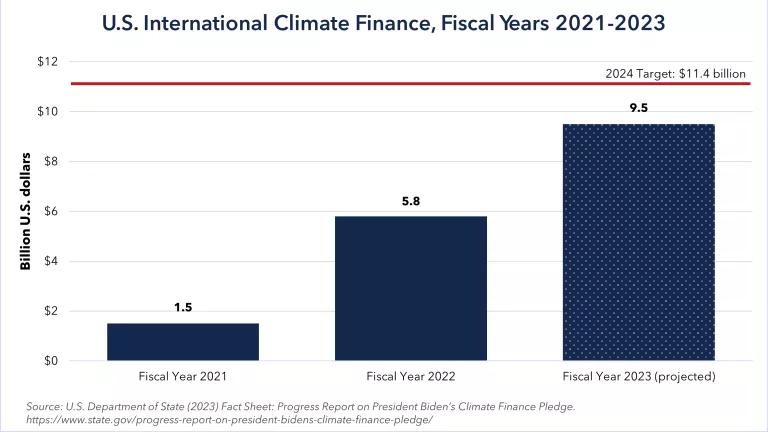Earth Day 2013 is around the corner but there’s a lot you can do in the next few minutes – and every day – to cut your energy use while greening the Earth and putting money back into your pockets. These simple tips are easy to do and involve no compromise – all you need to do is pick the right setting. Below I provide you with six “settings matter” tips and no-cost things you can do to reduce your carbon footprint and cut global warming pollution. After all, 40 percent of all carbon emissions comes from the power plants that make our gadgets run.
Let’s get started.
Wash clothing in cold water – With the new types of detergents designed to remove stains in cold water, you can select the cold water setting on the washing machine for all but the dirtiest loads. This saves a great deal of money as the bulk of the energy tied to clothes washing is used to heat the water.
Cut clothes dryer energy by 20 to 40 percent – Dryers are one of the biggest energy users in the home but here are some super easy tips (with input from my colleague Chris Calwell of Ecova Consulting to) cut energy waste:
- Beginning with the washer, if you have a front-loading machine, spin laundry at the fastest speed possible. It’s more efficient to spin water out of clothing than bake it out in the dryer.
- Choose the “normal” setting instead of using a timed dry mode. Almost all newer dryers have a moisture sensor that automatically terminates drying once the clothes are dry. Unless you can perfectly predict the needed drying time, the dryer is likely to keep chugging away unnecessarily even after clothing is dry.
- When drying a large load with a wide range of fabrics and thicknesses (such as towels, blue jeans and dress shirts), open the door once about two-thirds of the way through the cycle. Pull out items that are already dry, like dress shirts. This prevents the thinner fabrics from getting cooked and possibly more wrinkled, and helps everything else dry faster after the machine is restarted.
- And the next time you are in the market for a new dryer, switch from an electric version to a natural gas one. It costs twice as much in energy costs to dry a load of clothes with electricity than natural gas. The savings really add up over the thousands of loads processed over the life of the dryer.
Select the “normal” or “standard” picture setting on your TV – Until recently televisions were shipped from the manufacturer with a picture setting that might be too bright for most homes, but made them stand out at retail displays. TVs unnecessarily consume an extra 10 to 20 percent of energy at this setting. To save energy, and money, open the setup menu and choose “normal” or “standard.” Also, if the TV has an automatic brightness control (ABC) sensor, go into the menu and make sure it’s enabled because the TV will automatically adjust the picture brightness to the level of light in the room. Since most TV viewing occurs at night, this can make a big difference.
Make sure your video game console goes to sleep when you do

– More than 40 percent of U.S. households have a video game console such as the Xbox 360, PlayStation 3 (PS3) or Nintendo Wii. Unfortunately, these devices continue to consume near full levels of power if left on. Turning off the TV but not the game console could waste as much electricity annually as one to two new refrigerators use – throwing away $50 to $100 a year. The good news is the Xbox 360 and PS3 now have an auto power down feature where the device automatically goes into a low-power sleep mode (less than one watt) after an extended period of inactivity. However, it only works if you go into the menu, find the feature and enable it. (A caveat: it’s possible to lose your place in a few older games that don’t have an autosave feature.)
| Sony PlayStation 3 | Microsoft Xbox 360 |
|
From the Navigation menu, select:
|
From the Dashboard, select:
|

A programmable thermostat can cut heating and energy bills up to 20 percent – Nearly all homes with a central air conditioning or heating system have a programmable thermostat. These devices conveniently cycle off the system when no one is home and maintain the desired temperature when they are. It makes no sense for an air conditioner or heater to run all day when you are away at work or play. In addition, most of these thermostats have a temporary override that allows a manual adjustment of the systems if your normal schedule changes. But if your thermostat is more difficult to program than an old VCR, consider the hi-tech thermostat made by NEST that monitors when you’re home and automatically adjusts the settings, yielding even greater savings.
Set computers to sleep and hibernate – Enable the "sleep mode" feature on your computer, allowing it to use less power during periods of inactivity. In Windows, the power management settings are found on your control panel. Mac users, look for energy-saving settings under system preferences in the Apple menu. Also, configure the computer to “hibernate” automatically after 30 minutes or so of inactivity, which saves energy and is more time-efficient than shutting down and restarting the computer from scratch. But do NOT use a screensaver showing your favorite pet or vacation photos because it prevents your computer from going to sleep and does nothing to save energy.

Last but not least, one more very important tip: when you are in the market for a new appliance or gadget, consider purchasing those with the ENERGY STAR label. This ensures the model you buy is among the 25 percent most efficient on the market and will result in lower energy use (and big savings!) over its lifetime.
By purchasing products with the ENERGY STAR label and using these free, easy settings tips, you can save money and celebrate Earth Day year-round, and rest easy knowing you are doing the little things to help protect the environment.